
Archiving Salesforce data is an important aspect of data management that’s often overlooked. Here at Odaseva, we find that older Salesforce implementations tend to face three common challenges that can be solved with an effective archiving solution:
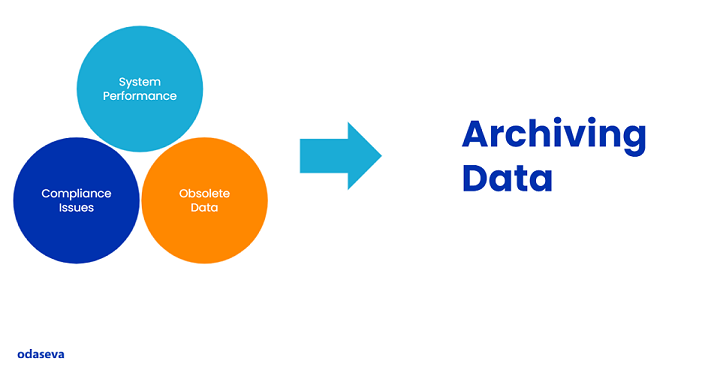
We recently hosted a webinar, “Archiving: How to Solve Three Data Problems with One Solution” featuring Harold Lopez, Odaseva’s Customer Success Group Director, which you can watch on-demand here. The webinar’s highlights are recapped below, and you can reach out to our team to request a personalized demo of archiving and other Salesforce data management solutions here.
Reports taking forever to load, or timing out? Related lists not loading? Hitting Salesforce governor limits? Then it’s probably time to archive data that’s no longer useful.
Archiving Salesforce data optimizes system performance because it enables you to run operations much faster since there is less data to process. Archiving also improves system performance by stopping you from hitting limits such as API call limits, data and file storage capacity limits, etc.
It’s not only documents and emails that can contain sensitive information – it can also be found in Salesforce data. Your Org may contain files and notes that need to be preserved or purged, such as in comment fields. For example if your company is involved in litigation, you will likely be required to do a “document hold” and retain documents associated with the legal issue. In this case, you would want to archive this data rather than delete it entirely.
Depending on your business model and geographic footprint, you may need to comply with multiple regulatory requirements especially in highly regulated industries like government, financial services, legal, healthcare, insurance, and others. The data can’t sit in your Salesforce Org forever. And non-compliance can be very, very expensive.
Your data also must align with your company’s data retention company policy. Some companies have policies that require long data retention periods and include lots of data, while others have policies that involve purging a lot of information.
Archiving Salesforce data can help comply with these regulations and policies by removing the data from production orgs so it can’t be readily accessed by a large number of users, while keeping the data searchable and unarchivable if it’s needed in the future.
Old, useless data becomes an obstacle that makes people’s jobs unnecessarily difficult.
You might have old metadata and custom objects that haven’t been used for more than a decade but are still cluttering your Org. Your instinct might be to purge, or delete, your data. Don’t do this.
It’s common for Salesforce customers with older implementations to purge or delete data when experiencing performance-related problems. But this is the wrong solution as it may result in deleting useful business data. Too many assumptions can be made about what isn’t needed anymore. Can you ever truly be sure you’ll never, ever need that data? If you effectively archive instead of purge or delete data, you don’t run the risk of being overzealous in your cleanup efforts and creating other problems.
Another benefit of archiving is that it reduces costs. Storing large volumes of data in Salesforce can get expensive, so why store more data than you actually need?
Global industry leaders like Schneider Electric, Heineken, Accor, and more use Odaseva’s Salesforce Data Archiving solution to optimize system performance, automate compliance, and reduce storage without losing access to the Salesforce data.
You can read the full details about Odaseva’s Salesforce Data Archiving solution solution here.
Now you know that archiving Salesforce data can solve some of the more common and problematic issues that older Salesforce implementations tend to experience. A searchable, accessible copy of Salesforce data that’s no longer useful can do much more than just save on data storage costs. A well-executing archiving process will help your enterprise:
Ready to learn more and start archiving your past-its-prime Salesforce data? Watch the webinar “Archiving: How to Solve Three Data Problems with One Solution” on-demand here for more information about Odaseva’s archiving solution, or request a personalized demo today.